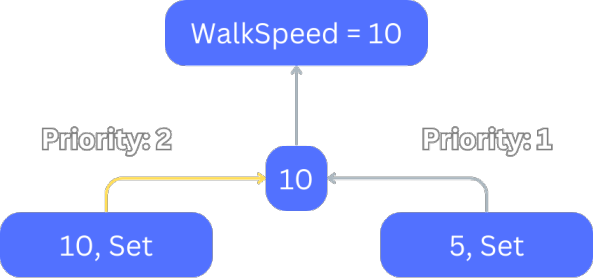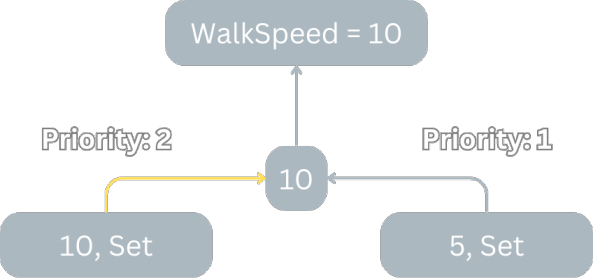Humanoid Data
Now, let's apply a new side effect to our status. When the stun is active on our character we want to set its
WalkSpeed and JumpPower to zero. WCS provides special tooling to manage your humanoid props, here is a brief explanation of how it works:
What is Humanoid Data?
Humanoid Data in WCS is a Map where:
Keyis one of the available humanoid property names:- WalkSpeed, JumpPower, JumpHeight, AutoRotate
Valueis an array, where:- First element is the property
value. - Second element is the
Modethat this specific prop will get applied with.
- First element is the property
Priorityis a value that you can specify upon setting theHumanoid Data, it is used to resolve conflicts between different statuses.
If you don't provide priority value when setting new Humanoid Data, it will be automatically set to 1.
What is The Mode?
There are only 2 different property appliement modes in WCS: Increment and Set.
Increment
Let's say we have a status effect that slows us down by 5.
Its Humanoid Data should look like this:
{ WalkSpeed = {-5, "Increment"} }
If the mode is set to Increment, the property value will be summarized with the other sources:
So, if we have 2 slowness effects applied to our character, the slowness from them will be summarized.
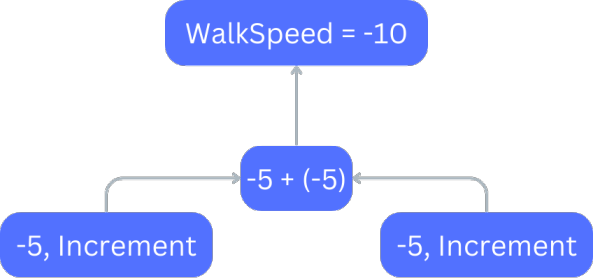
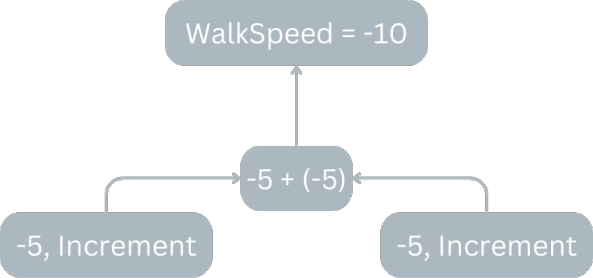
Set
Set explicitly sets the property value and ignores any incrementation:
{ WalkSpeed = {-5, "Set"} }
If the mode is set to Set, property value will be set to -5, and not get affected by any increments:
So, if we have a slowness effect and an effect that explicitly sets the WalkSpeed value applied to our character,
the slowness will be ignored.
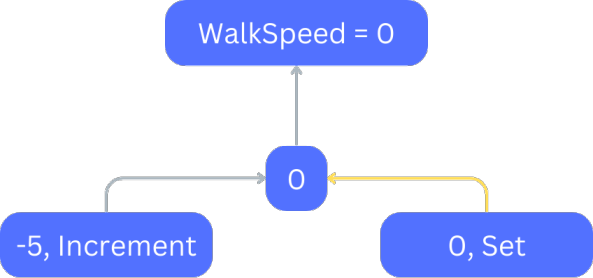
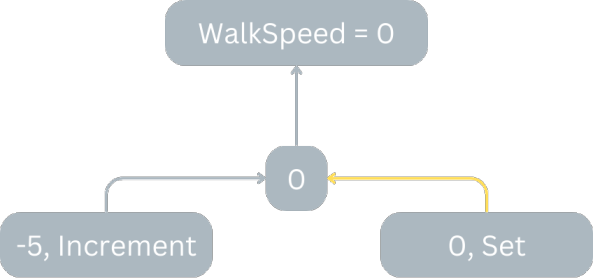
However, if 2 different status effect that Set the same property value get applied to the character,
WCS will prioritize the one, which Priority is set higher.